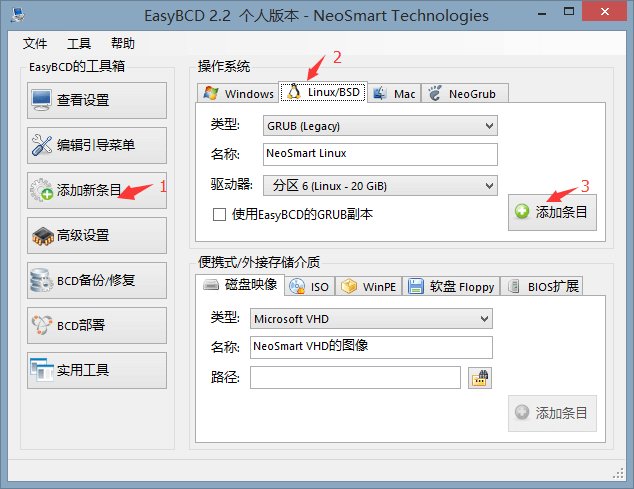最近在学习OpenStack H版源码,发现在windows中开发实在麻烦,因此安装了Ubuntu系统作为开发环境,在windows启动时引导Ubuntu系统,双系统运行也很和谐哦。
下载EasyBCD
下载地址如下:
http://www.softpedia.com/get/System/OS-Enhancements/EasyBCD.shtml
我安装的版本是EasyBCD 2.2。
配置过程
过程如下图:
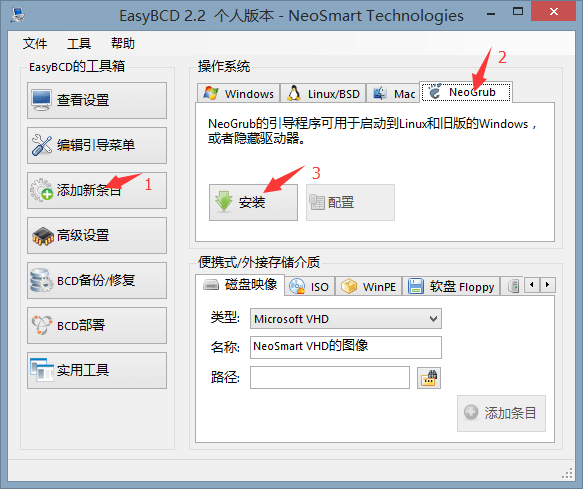 添加完,Configure会变成可选状态,点击,弹出文本编辑器,
添加完,Configure会变成可选状态,点击,弹出文本编辑器,
输入:
default 0
timeout 1
title Chainload into GRUB v2
root (hd0,*)
kernel /boot/grub/core.img
若/boot有单独分区,则是
default 0
timeout 1
title Chainload into GRUB v2
root (hd0,*)
kernel /grub/core.img
注意,不同的发行版,grub启动内核位置是不一样,要根据自己的发行版来更改。
也可以通过如下方式添加: