OpenResty 是一个全功能的 Web 高性能应用服务器,由标准的 Nginx 核心和众多第三方模块组成,通过 Lua 编程语言和 Nginx C 模块等组合,实现高性能的 Web 应用服务器
介绍
Resty 是 REST 风格的意思- 支持通过 Lua 做复杂的扩展
- 异步非阻塞,与 Lua 结合的性能接近 C module
- 支持调用 Nginx C module
- 工作原理
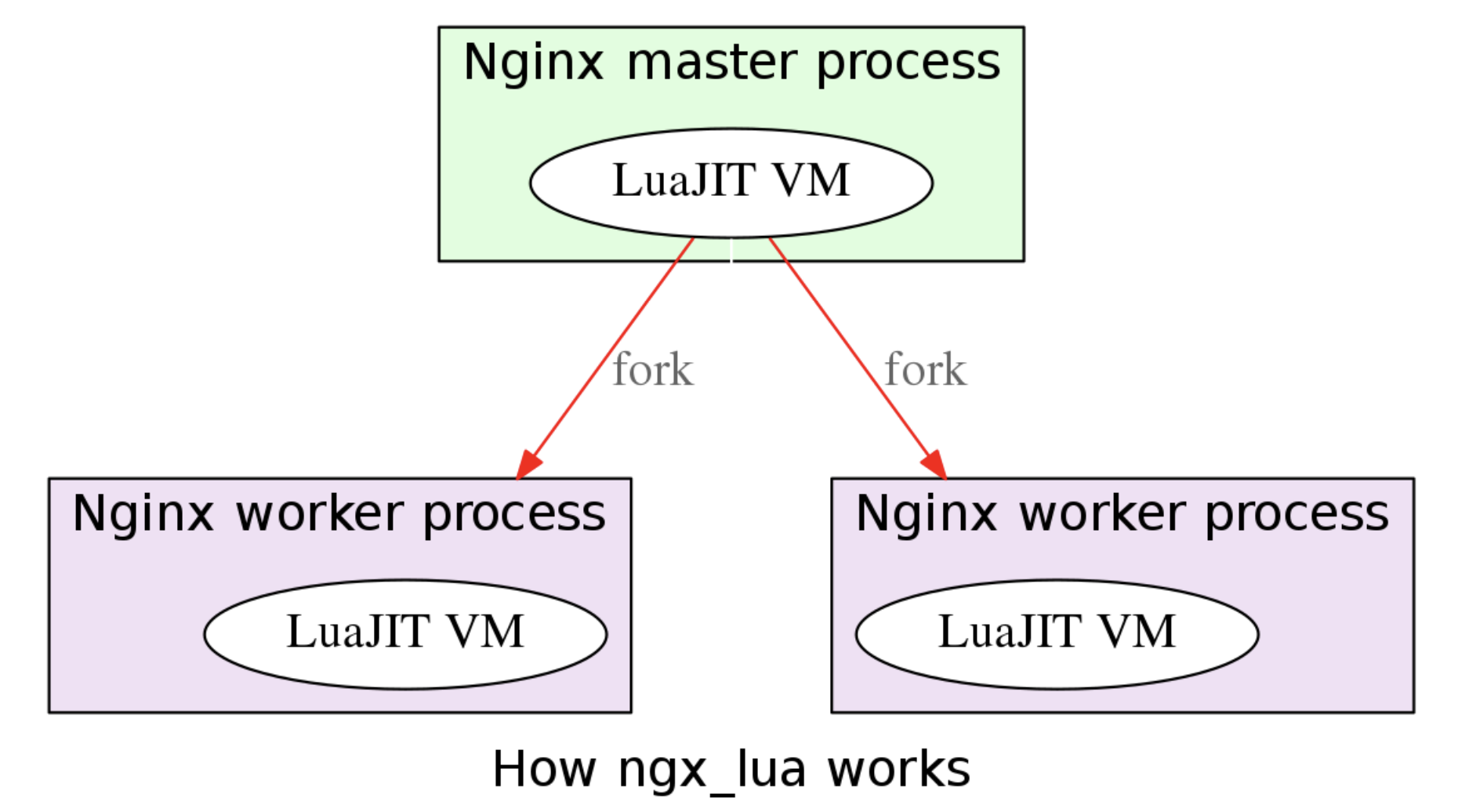
图片摘自
安装
源码编译
apt-get install -y libreadline-dev libncurses5-dev libpcre3-dev libssl-dev perl make \
build-essential zlib1g zlib1g-dev
wget https://openresty.org/download/openresty-1.19.9.1.tar.gz
tar xzvf openresty-1.19.9.1.tar.gz
cd openresty-1.19.9.1
# 编译 --with-Components 激活组件,--without 则是禁止组件
./configure -j4 --prefix=/opt/openresty \
--with-luajit\
--with-http_iconv_module
make -j4
make install
build 时指定各个模块,参考 http://nginx.org/en/docs/configure.html
echo "export PATH=$PATH:/opt/openresty/nginx/sbin:/opt/openresty/bin/" >> /etc/profile
$ nginx -v
nginx version: openresty/1.19.9.1
$ openresty -v
nginx version: openresty/1.19.9.1
Ubuntu
# Import GPG Key
wget -qO - https://openresty.org/package/pubkey.gpg | sudo apt-key add -
# Add Openresty repository
sudo apt-get -y install software-properties-common
sudo add-apt-repository -y "deb http://openresty.org/package/ubuntu $(lsb_release -sc) main"
# Install Openresty
sudo apt-get update
sudo apt-get install openresty
Docker 镜像
docker run -it -d -p 8080:80 -p 8443:443 openresty/openresty:1.21.4.1-6-focal
使用介绍
目录结构
$ tree -L 1 /opt/openresty/
/opt/openresty/ # 主目录
├── bin # 可执行文件目录,包括 openresty 启动 OpenResty 服务;opm 类似于 rpm、npm 的包管理工具;resty-cli 以命令行模式直接运行 Lua 程序;restydoc 参考帮助手册
├── COPYRIGHT
├── luajit # luajit 运行库
├── lualib # lua lib 组件
├── nginx # nginx 核心
├── pod # restydoc 的数据
├── resty.index
└── site # 包管理工具 opm 的安装目录
$ tree -L 1 /opt/openresty/lualib/
/opt/openresty/lualib/
├── cjson.so
├── librestysignal.so
├── ngx # ngx 模块
├── rds
├── redis
├── resty # 包括如:http.lua/http_headers.lua/lrucache.lua/md5.lua/mysql.lua/redis.lua ...
└── tablepool.lua
4 directories, 3 files
服务管理
# 启动服务
nginx -p /opt/openresty/nginx
# 停止服务
nginx -p /opt/openresty/nginx/ -s stop
# 重新加载配置
nginx -p /opt/openresty/nginx/ -s reload
说明:
-c 指定配置文件,一般为 *.conf-p path 指定配置文件路径-s signal 指定信号量,signal 值可以是:
stop 强制停止quit 处理完所有请求后停止服务reload 重启服务reopen 重新打开日志文件,服务不中断,用来处理 logrotate
-t 检查默认配置文件-T 检查默认配置文件并打印输出-v/-V 显示版本信息,-V 信息更完全
帮助 restydocs
restydoc nginx|luajit|opm|resty-cli|ngx_echo|ngx_lua|lua-cjson 等
restydoc -s proxy_pass # 反向代理说明
restydoc -s content_by_lua_block # content_by_lua_block说明
restydoc -s ngx.say
restydoc -s concat
# opm 安装的包,需要使用参数 `-r` 指定安装目录
restydoc -r /opt/openresty/site/xxx
resty 命令行工具
resty -h
restydoc resty-cli
# 查看版本号
resty -V
# 执行 lua 文件
echo 'print("Hello World")' > hello.lua
cat hello.lua
resty hello.lua
# 加载 lua 模块
$ mkdir lua/
$ cat lua/test.lua
local _M = {}
function _M.hello() print("Hello") end
return _M
$ resty -I lua/ -e 'require "test".hello()'
# 执行 shell
resty -e 'local ok, stdout = require "resty.shell".run([[echo ok]]) print(stdout)'
# 共享内存
resty --shdict 'dogs 10m' -e 'print(ngx.shared.dogs:set("age", 11))'
resty --shdict 'dogs 7m' --shdict 'cats 5m' -e 'print(ngx.shared.dogs, " ", ngx.shared.cats)'
# 自定义 nginx 配置
resty --http-conf 'lua_regex_match_limit 102400;' -e 'print "ok"'
# trace
resty -jv test.lua
resty -jdump test.lua
# 执行lua代码
resty -e "print('Hello World!')"
resty -e 'ngx.sleep(1) ngx.say("done")'
resty -e 'local sock = ngx.socket.tcp() print(sock:connect("openresty.com", 443))'
resty -e 'ngx.thread.wait(ngx.thread.spawn(function () print("in thread!") end))'
也可以通过类似于 #!/bin/bash 一样,用在文件首行指定文件的解释器,格式 #!/opt/openresty/bin/resty
示例
- 在
/opt/openresty/nginx/conf/nginx.conf 中修改
server {
listen 80;
...
location /hello-world {
default_type text/html;
content_by_lua_block {
ngx.say("Hello World")
}
}
...
# 配置验证
nginx -t
# 重载
nginx -s reload
$ curl http://127.0.0.1/hello-world
Hello World
调试技巧
关闭 lua_code_cache 时,OpenResty 会给每个请求创建新的 Lua VM。由于没有 Lua module 的缓存,新的 VM 会加载最新的 Lua 文件,配置如下:
http {
lua_code_cache off;
...
}
说明:
配置
http {
lua_use_default_type on|of -- 发送相应的默认 Content-Type
lua_malloc_trim num -- 清理内存周期,num 是请求次数,默认为 1000,0 禁用清理内存
lua_need_request_body on|off -- 默认 off,是否在开始处理流程前强制读取请求体数据,不建议设置为 on,影响效率,通过 ngx.req.read_body 函数读取
lua_http10_buffering on|off -- 默认 on,http 1.0 缓冲,当前为 http 1.1 建议配置 off
rewrite_by_lua_no_postpone on|off -- 默认 off,rewrite_by_lua 最后执行
access_by_lua_no_postpone on|off -- access_by_lua 最后执行
lua_transform_underscores_in_response_headers on|off -- 默认 on,是否把 Lua 代码的相应头名字 _ 转化为 -
lua_check_client_abort on|off -- 默认 off,是否启用客户端意外断连检测
}
OpenResty WAF