Confluence是 Atlassian 公司开发一种开放式、共享工作区、立即试用、创建内容、开展协作,并将所有工作内容保存在同一位置的软件。本文介绍Confluence安装部署与和谐。
安装文件
破解文件
安装环境
- system: linux7 64 位
- mysql: 5.6 版本
- conflucence: 6.15.2 版本
- atlassian-agent.jar: 1.2 版本
- JDK:1.8
- 依赖 fontconfig fontpackages-filesystem lyx-fonts,安装包会自动安装
安装 MySQL
配置
- character-set-server=utf8
- collation-server=utf8_bin
- default-storage-engine=INNODB
- 指定 max_allowed_packet 变量设置为 256M:
- 指定 innodb_log_file_size 变量设置为至少 2GB:
- 确定 sql_mode 参数不被指定为 NO_AUTO_VALUE_ON_ZERO
- // remove this if it exists
- sql_mode = NO_AUTO_VALUE_ON_ZERO
- 确定全局事务的隔离级别被设置为 READ-COMMITTED.
- transaction-isolation=READ-COMMITTED
- 检查 2 进制日志格式被配置使用为 ‘row-based’ 为日志:
建库
CREATE DATABASE CHARACTER SET utf8 COLLATE utf8_bin;
GRANT ALL PRIVILEGES ON .* TO ''@'localhost IDENTIFIED BY '';
安装 Confluence
# ./atlassian-confluence-6.15.2-x64.bin
Unpacking JRE ...
Starting Installer ...
This will install Confluence 6.15.2 on your computer.
OK [o, Enter], Cancel [c]
o #输入字母o
Click Next to continue, or Cancel to exit Setup.
Choose the appropriate installation or upgrade option.
Please choose one of the following:
Express Install (uses default settings) [1],
Custom Install (recommended for advanced users) [2, Enter],
Upgrade an existing Confluence installation [3]
2 # 输入数字2
Select the folder where you would like Confluence 6.15.2 to be installed,
then click Next.
Where should Confluence 6.15.2 be installed?
[/opt/atlassian/confluence]
# 默认路径,回车
Default location for Confluence data
[/var/atlassian/application-data/confluence]
# 默认路径,回车
Configure which ports Confluence will use.
Confluence requires two TCP ports that are not being used by any other
applications on this machine. The HTTP port is where you will access
Confluence through your browser. The Control port is used to Startup and
Shutdown Confluence.
Use default ports (HTTP: 8090, Control: 8000) - Recommended [1, Enter], Set custom value for HTTP and Control ports [2]
# 如果使用默认端口,回车
Confluence can be run in the background.
You may choose to run Confluence as a service, which means it will start
automatically whenever the computer restarts.
Install Confluence as Service?
Yes [y, Enter], No [n]
y # 输入
Extracting files ...
Please wait a few moments while we configure Confluence.
Installation of Confluence 6.15.2 is complete
Start Confluence now?
Yes [y, Enter], No [n]
n # 输入
Installation of Confluence 6.15.2 is complete
Finishing installation ...
配置数据库略。
启动服务
启动前,添加破解代码,在文件中 vim atlassian/confluence/bin/setenv.sh 第一行添加:
export JAVA_OPTS="-javaagent:<path>/atlassian-agent-v1.2.2/atlassian-agent.jar ${JAVA_OPTS}"
启动建议采用confluence管理:
service confluence start
查看日志
日志目录:
- /var/atlassian/application-data/confluence/logs
- /opt/atlassian/confluence/logs
日志命令:
tail -f atlassian/confluence/logs/catalina.out
若日志中出现========= agent working =====证明破解成功。
获取服务器 DI
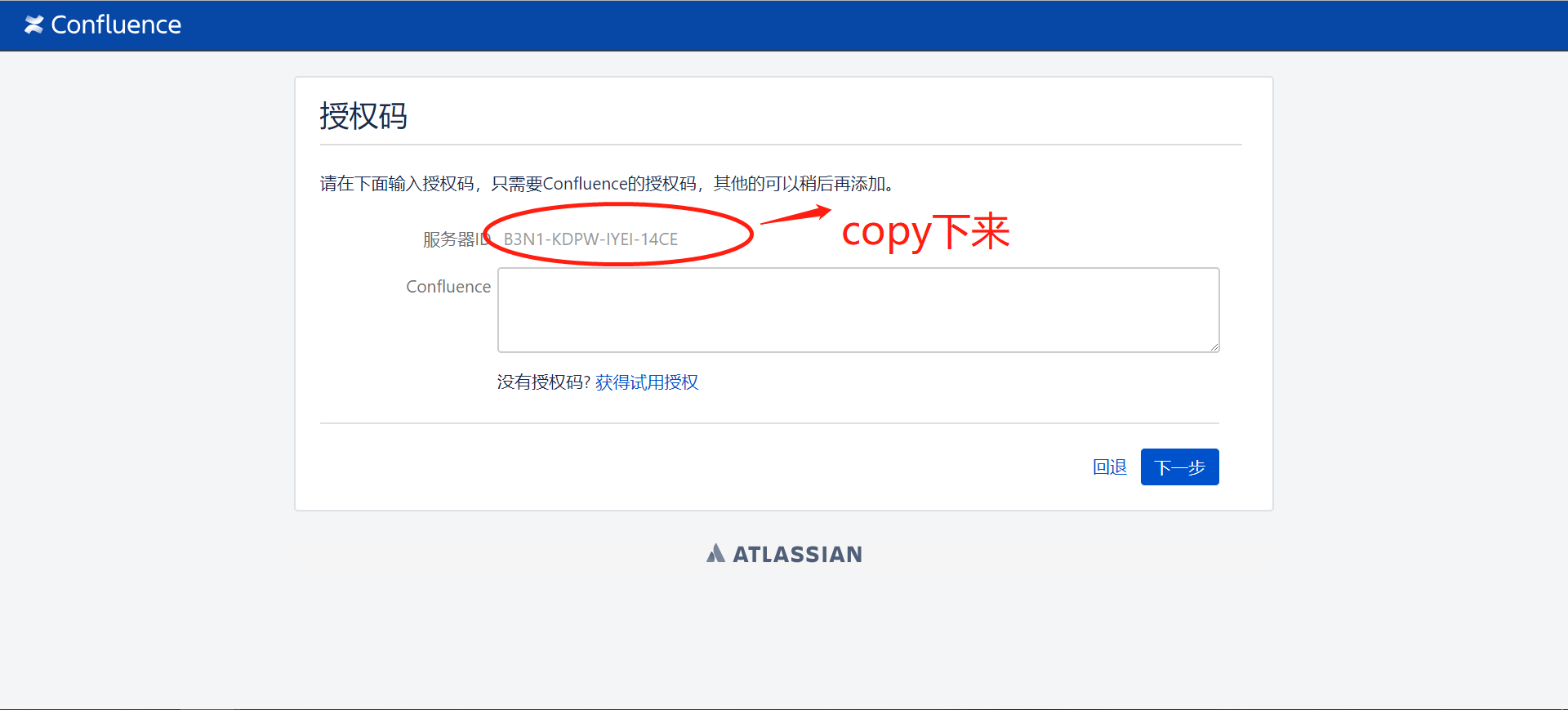
破解
命令帮助
KeyGen usage: java -jar
/Users/xiexianbin/Downloads/atlassian/atlassian-agent-v1.2.2/atlass
ian-agent.jar [-d] [-h] -m <arg> [-n <arg>] -o <arg> -p <arg> -s
<arg>
-d,--datacenter Data center license[default: false]
-h,--help Print help message
-m,--mail <arg> License email
-n,--name <arg> License name[default: <license email>]
-o,--organisation <arg> License organisation
-p,--product <arg> License product, support:
[crowd: Crowd]
[questions: Questions plugin for Confluence]
[crucible: Crucible]
[capture: Capture plugin for JIRA]
[conf: Confluence]
[training: Training plugin for JIRA]
[*: Third party plugin key, looks like:
com.foo.bar]
[bitbucket: Bitbucket]
[tc: Team Calendars plugin for Confluence]
[bamboo: Bamboo]
[fisheye: FishEye]
[portfolio: Portfolio plugin for JIRA]
[jc: JIRA Core]
[jsd: JIRA Service Desk]
[jira: JIRA Software(common jira)]
-s,--serverid <arg> License server ID
Confluence License
Confluence 破解(Confluence crack License)命令:
java -jar atlassian-agent.jar -p conf -m aaa@bbb.com -n my_name -o https://zhile.io -s B3N1-KDPW-IYEI-14CE
====================================================
======= Atlassian Crack Agent =======
======= https://zhile.io =======
======= QQ Group: 30347511 =======
====================================================
Your license code(Don't copy this line!!!):
AAABOA0ODAoPeJxtUNFOgzAUfe9XNPGZjQJzbkkTFWqCMlhk0/hkCt65JlBIWxbx6+0AX3TJTZp7T
u+595yrByXwI5fYDTBZrom39nwc5jvsuWSFQgXciEZG3AA9I45LHDdA7MSrbmDogVcaUAS6VKIdk
L2sRC0MfOBKlCA14KLHR2NavZ7Pv4+igploUKY+uRR6FPnHlo08zHhpxAmoUR2gsJHG9mzDRUU55
7dFUczKph5/5oYrA2o6ZoCScfeubyHlNdAw22zYcxjfJchqSAOSyxLYVytUP9m7sfaWttA0G0c0i
aOcpU5CFsH1YuWTwCceQTmoEyhL3/spcZ6i7asTv7HYIUHIfocvK287VR65hr+BTkm9gNLnPLzRQ
9rVBajssNcWp45dzFJ64Z4pnMFn3b9L+/4AuiCYZDAsAhRun3dfF12W32Xwo1fLHzycWuL06QIUJ
g92sSJT8py5r0NJiK0E87Jg7S4=X02fj
Plugin License
获取插件关键字:如com.resolution.atlasplugins.samlsso.Confluence
插件破解命令:
java -jar atlassian-agent.jar -p com.resolution.atlasplugins.samlsso.Confluence -m aaa@bbb.com -n my_name -o https://zhile.io -s B3N1-KDPW-IYEI-14CE
nignx 代理配置
server {
listen 80;
server_name www.example.com;
location /confluence {
client_max_body_size 100m;
proxy_set_header X-Forwarded-Host $host;
proxy_set_header X-Forwarded-Server $host;
proxy_set_header X-Forwarded-For $proxy_add_x_forwarded_for;
proxy_pass http://localhost:8090/confluence;
}
location /synchrony {
client_max_body_size 100m;
proxy_set_header X-Forwarded-Host $host;
proxy_set_header X-Forwarded-Server $host;
proxy_set_header X-Forwarded-For $proxy_add_x_forwarded_for;
proxy_pass http://10.3.36.16:8091/synchrony;
proxy_http_version 1.1;
proxy_set_header Upgrade $http_upgrade;
proxy_set_header Connection "Upgrade";
}
}
插件
FAQ
avatar 图标不显示问题
启动时插件加载失败,可以重新启动下恢复。
安装后破解
手动再/var/atlassian/application-data/confluence/confluence.cfg.xml中替换新生成的License即可。需要把换行替换为空格。
中文乱码
MySQL 链接字符串添加:
?useUnicode=true&characterEncoding=UTF8
恢复 admin 账户
LDAP 添加注意问题
添加新的 LDAP 与原来的会属于新的账号,即使用户名称相同的情况下。