本文介绍如何使用 xterm.js,通过 Web Shell/Terminal 访问 Linux 终端
目的
实现通过 web 登录 shell 窗口
软件
通过 https://github.com/xtermjs/xterm.js 实现
Xterm.js is a front-end component written in TypeScript that lets applications bring fully-featured terminals to their users in the browser. It’s used by popular projects such as VS Code, Hyper and Theia.
demo
示例一
示例二
部署步骤:
git clone https://github.com/billchurch/webssh2.git
cd webssh2/app
# 安装依赖
npm install --production
# 配置文件
cp config.json.sample config.json
# 启动服务
npm start
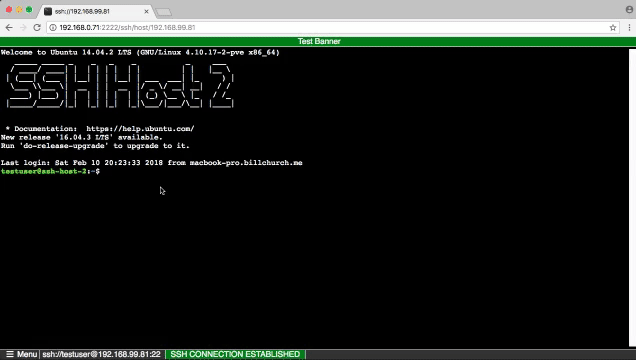
扩展:可以结合 paramiko 实现 ssh key 登录。
其他实现