diskimage-builder 是openstack社区用于制作镜像的工具.为了深入了解dib制作镜像的全过程,对一个简单的例子进行贯通的分析。
怎么让猪跑
这里先由一个简单的例子,来看看"猪是怎么跑的",顺便"吃点猪肉":
$ disk-image-create vm ubuntu-minimal
该例子中的root阶段的脚本
之前了解了run_d方法的流程,但是实际上完成root阶段工作的还是root阶段的脚本,所以接下来看看在这里例子中每个脚本做了什么.
这里对应了日志中的757:1154line
root阶段的脚本从日志757line开始,之前导入创建了钩子文件夹,导入了一些环境变量.
运行如下命令,就可以看到生产的钩子文件夹中的内容:
$ break=before-root disk-image-create vm ubuntu
$ cd /tmp/dib_build.xxxx/hooks
查看所有脚本:
-rwxrwxr-x 1 xion xion 611 10月 1 11:22 01-ccache
-rwxrwxr-x 1 xion xion 2523 10月 1 11:22 10-cache-ubuntu-tarball
-rwxrwxr-x 1 xion xion 308 10月 1 11:22 50-build-with-http-cache
-rwxrwxr-x 1 xion xion 486 10月 1 11:22 60-block-apt-translations
-rwxrwxr-x 1 xion xion 365 10月 1 11:22 90-base-dib-run-parts
-rwxrwxr-x 1 xion xion 983 10月 1 11:22 99-block-daemons
-rwxrwxr-x 1 xion xion 376 10月 1 11:22 99-shared_apt_cache
-rwxrwxr-x 1 xion xion 403 10月 1 11:22 99-trim-dpkg
下面按照顺序说明每个脚本的作用
01-ccache
1 #!/bin/bash
2
3 if [ ${DIB_DEBUG_TRACE:-0} -gt 0 ]; then
4 set -x
5 fi
6 set -eu
7 set -o pipefail
8
9 # Don't do anything if already mounted (if disk-image-create is invoked with
10 # no elements specified, this hook actually fires twice, once during
11 # `run_d root` for the base element, then again when `run_d root` is called
12 # after automatically pulling in the Ubuntu element)
13 grep " $TMP_MOUNT_PATH/tmp/ccache" /proc/mounts && exit
14
15 DIB_CCACHE_DIR=${DIB_CCACHE_DIR:-$DIB_IMAGE_CACHE/ccache}
16 mkdir -p $DIB_CCACHE_DIR
17
18 sudo mkdir -p $TMP_MOUNT_PATH/tmp/ccache
19 sudo mount --bind $DIB_CCACHE_DIR $TMP_MOUNT_PATH/tmp/ccache
这个脚本属于 base element.
此处该做脚本做了下面事情
检查cache文件夹(一个用于存放临时文件的文件夹)是否已经挂载
如果没有挂载,创建cache文件夹和挂载点,并且将其挂载到镜像build的目录下(使用bind的mount方式)
10-cache-ubuntu-tarball
1 #!/bin/bash
2 # These are useful, or at worst not harmful, for all images we build.
3
4 if [ ${DIB_DEBUG_TRACE:-1} -gt 0 ]; then
5 set -x
6 fi
7 set -eu
8 set -o pipefail
9
10 [ -n "$ARCH" ]
11 [ -n "$TARGET_ROOT" ]
12
13 shopt -s extglob
14
15 DIB_CLOUD_IMAGES=${DIB_CLOUD_IMAGES:-http://cloud-images.ubuntu.com}
16 DIB_RELEASE=${DIB_RELEASE:-trusty}
17 BASE_IMAGE_FILE=${BASE_IMAGE_FILE:-$DIB_RELEASE-server-cloudimg-$ARCH-root.tar.gz}
18 SHA256SUMS=${SHA256SUMS:-https://${DIB_CLOUD_IMAGES##http?(s)://}/$DIB_RELEASE/current/SHA256SU MS}
19 CACHED_FILE=$DIB_IMAGE_CACHE/$BASE_IMAGE_FILE
20 CACHED_FILE_LOCK=$DIB_IMAGE_CACHE/$BASE_IMAGE_FILE.lock
21 CACHED_SUMS=$DIB_IMAGE_CACHE/SHA256SUMS.ubuntu.$DIB_RELEASE.$ARCH
22
23 function get_ubuntu_tarball() {
24 if [ -n "$DIB_OFFLINE" -a -f "$CACHED_FILE" ] ; then
25 echo "Not checking freshness of cached $CACHED_FILE."
26 else
27 echo "Fetching Base Image"
28 $TMP_HOOKS_PATH/bin/cache-url $SHA256SUMS $CACHED_SUMS
29 $TMP_HOOKS_PATH/bin/cache-url \
30 $DIB_CLOUD_IMAGES/$DIB_RELEASE/current/$BASE_IMAGE_FILE $CACHED_FILE
31 pushd $DIB_IMAGE_CACHE
32 if ! grep "$BASE_IMAGE_FILE" $CACHED_SUMS | sha256sum --check - ; then
33 # It is likely that an upstream http(s) proxy has given us a skewed
34 # result - either a cached SHA file or a cached image. Use cache-busting
35 # to get (as long as caches are compliant...) fresh files.
36 # Try the sha256sum first, just in case that is the stale one (avoiding
37 # downloading the larger image), and then if the sums still fail retry
38 # the image.
39 $TMP_HOOKS_PATH/bin/cache-url -f $SHA256SUMS $CACHED_SUMS
40 if ! grep "$BASE_IMAGE_FILE" $CACHED_SUMS | sha256sum --check - ; then
41 $TMP_HOOKS_PATH/bin/cache-url -f \
42 $DIB_CLOUD_IMAGES/$DIB_RELEASE/current/$BASE_IMAGE_FILE $CACHED_FILE
43 grep "$BASE_IMAGE_FILE" $CACHED_SUMS | sha256sum --check -
44 fi
45 fi
46 popd
47 fi
48 # Extract the base image (use --numeric-owner to avoid UID/GID mismatch between
49 # image tarball and host OS e.g. when building Ubuntu image on an openSUSE host)
50 sudo tar -C $TARGET_ROOT --numeric-owner -xzf $DIB_IMAGE_CACHE/$BASE_IMAGE_FILE
51 }
52
53 (
54 echo "Getting $CACHED_FILE_LOCK: $(date)"
55 # Wait up to 20 minutes for another process to download
56 if ! flock -w 1200 9 ; then
57 echo "Did not get $CACHED_FILE_LOCK: $(date)"
58 exit 1
59 fi
60 get_ubuntu_tarball
61 ) 9> $CACHED_FILE_LOCK
这个脚本属于ubuntu element
它做了以下事情:
等待锁
下载镜像:
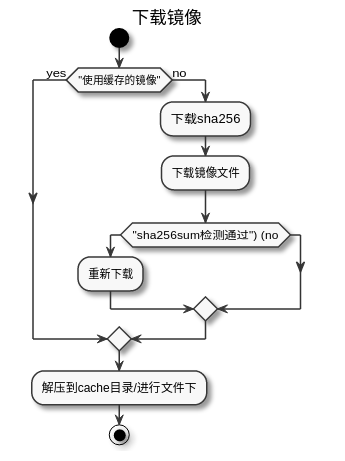
NOTE
shopt -s extglob 用于开启支持更多的通配符
?(pattern) 匹配0次或1次;
*(pattern) 匹配0次以上包括0次;
+(pattern) 匹配1次以上包括1次;
@(pattern) 匹配1次;
!(pattern) 不匹配。
(
# Wait for lock on /var/lock/.myscript.exclusivelock (fd 200) for 10 seconds
flock -n 200
# Do stuff
) 200>/var/lock/.myscript.exclusivelock
200>/var/lock/.myscript.exclusivelock 的意思是将该程序的文件描述符号200指向"/var/lock/.myscript.exclusivelock"文件.
flock -w 1200 9的意思是等待1200s,等待文件描述符为9的文件.
pushd popd
pushd的全称是push dir
栈顶的目录就会作为当前的工作目录
popd的全称是pop dir
popd会弹出目前栈顶的目录
50-build-with-http-cache
1 #!/bin/bash
2
3 if [ ${DIB_DEBUG_TRACE:-0} -gt 0 ]; then
4 set -x
5 fi
6 set -eu
7 set -o pipefail
8
9 [ -n "$TARGET_ROOT" ]
10
11 # If we have a network proxy, use it.
12 if [ -n "${http_proxy:-}" ] ; then
13 sudo dd of=$TARGET_ROOT/etc/apt/apt.conf.d/60img-build-proxy << _EOF_
14 Acquire::http::Proxy "$http_proxy";
15 _EOF_
16 fi
这个脚本属于dpkg
它的作用就是如果配置了代理,就将Acquire::http::Proxy “$http_proxy”;写入配置文件中
60-block-apt-translations
1 #!/bin/bash
2
3 if [ ${DIB_DEBUG_TRACE:-0} -gt 0 ]; then
4 set -x
5 fi
6 set -eu
7 set -o pipefail
8
9 [ -n "$TARGET_ROOT" ]
10
11 # Configure APT not to fetch translations files
12 sudo dd of=$TARGET_ROOT/etc/apt/apt.conf.d/95no-translations <<EOF
13 Acquire::Languages "none";
14 EOF
15
16 # And now make sure that we don't fall foul of Debian bug 641967
17 find $TARGET_ROOT/var/lib/apt/lists/ -path $TARGET_ROOT/var/lib/apt/lists/partial -prune -o -ty pe f -name '*_i18n_Translation-*' -print -exec sudo rm -f {} +
这个脚本属于dpkg元素
这个脚本做了下面这些事:
配置apt不获取 translations files
90-base-dib-run-parts
1 #!/bin/bash
2
3 if [ ${DIB_DEBUG_TRACE:-0} -gt 0 ]; then
4 set -x
5 fi
6 set -eu
7 set -o pipefail
8
9 # Abort early if dib-run-parts is not found to prevent a meaningless
10 # error message from the subsequent install command
11 DIB_RUN_PARTS=$(which dib-run-parts)
12
13 exec sudo install -m 0755 -o root -g root -D \
14 $DIB_RUN_PARTS \
15 $TARGET_ROOT/usr/local/bin/dib-run-parts
这个脚本的作用是将dib-run-parts放到镜像的bin目录下
99-block-daemons
1 #!/bin/bash
2
3 if [ ${DIB_DEBUG_TRACE:-0} -gt 0 ]; then
4 set -x
5 fi
6 set -eu
7 set -o pipefail
8
9 [ -n "$TARGET_ROOT" ]
10
11 # Prevent package installs from starting daemons
12 sudo mv $TARGET_ROOT/sbin/start-stop-daemon $TARGET_ROOT/sbin/start-stop-daemon.REAL
13 sudo dd of=$TARGET_ROOT/sbin/start-stop-daemon <<EOF
14 #!/bin/sh
15 echo
16 echo "Warning: Fake start-stop-daemon called, doing nothing"
17 EOF
18 sudo chmod 755 $TARGET_ROOT/sbin/start-stop-daemon
19
20 if [ -f $TARGET_ROOT/sbin/initctl ]; then
21 sudo mv $TARGET_ROOT/sbin/initctl $TARGET_ROOT/sbin/initctl.REAL
22 sudo dd of=$TARGET_ROOT/sbin/initctl <<EOF
23 #!/bin/sh
24 echo "initctl (tripleo 1.0)"
25 echo "Warning: Fake initctl called, doing nothing"
26 EOF
27 sudo chmod 755 $TARGET_ROOT/sbin/initctl
28 fi
29
30 sudo dd of=$TARGET_ROOT/usr/sbin/policy-rc.d <<EOF
31 #!/bin/sh
32 # 101 Action not allowed. The requested action will not be performed because
33 # of runlevel or local policy constraints.
34 exit 101
35 EOF
36 sudo chmod 755 $TARGET_ROOT/usr/sbin/policy-rc.d
这个脚本的作用是防止很多进程和服务自动启动
###NOTE
policy-rc.d
99-shared_apt_cache
1 #!/bin/bash
2
3 if [ ${DIB_DEBUG_TRACE:-0} -gt 0 ]; then
4 set -x
5 fi
6 set -eu
7 set -o pipefail
8
9 DIB_APT_LOCAL_CACHE=${DIB_APT_LOCAL_CACHE:-1}
10
11 if [ $DIB_APT_LOCAL_CACHE = "0" ]; then
12 exit 0
13 fi
14
15 apt_cache_dir=$DIB_IMAGE_CACHE/apt/$DISTRO_NAME
16 if [ ! -d $apt_cache_dir ]; then
17 mkdir -p $apt_cache_dir
18 fi
19 sudo mount --bind $apt_cache_dir $TARGET_ROOT/var/cache/apt/archives
~
这个脚本的作用就是创建了一个apt_cache_dir目录用于cacheapt的包,然后把这个目录挂载到了镜像下的目录
99-trim-dpkg
1 #!/bin/bash
2
3 if [ ${DIB_DEBUG_TRACE:-0} -gt 0 ]; then
4 set -x
5 fi
6 set -eu
7 set -o pipefail
8
9 [ -n "$TARGET_ROOT" ]
10
11 # During image build, sync calls are expensive overhead
12 echo 'force-unsafe-io' | sudo tee $TARGET_ROOT/etc/dpkg/dpkg.cfg.d/02apt-speedup > /dev/null
13
14 # and remove the translations, too
15 echo 'Acquire::Languages "none";' | sudo tee $TARGET_ROOT/etc/apt/apt.conf.d/no-languages > /de v/null
这个脚本配为dpkg配置了force-unsafe-io和无语言,主要是dpkg的配置.
下一篇介绍extra-data.d