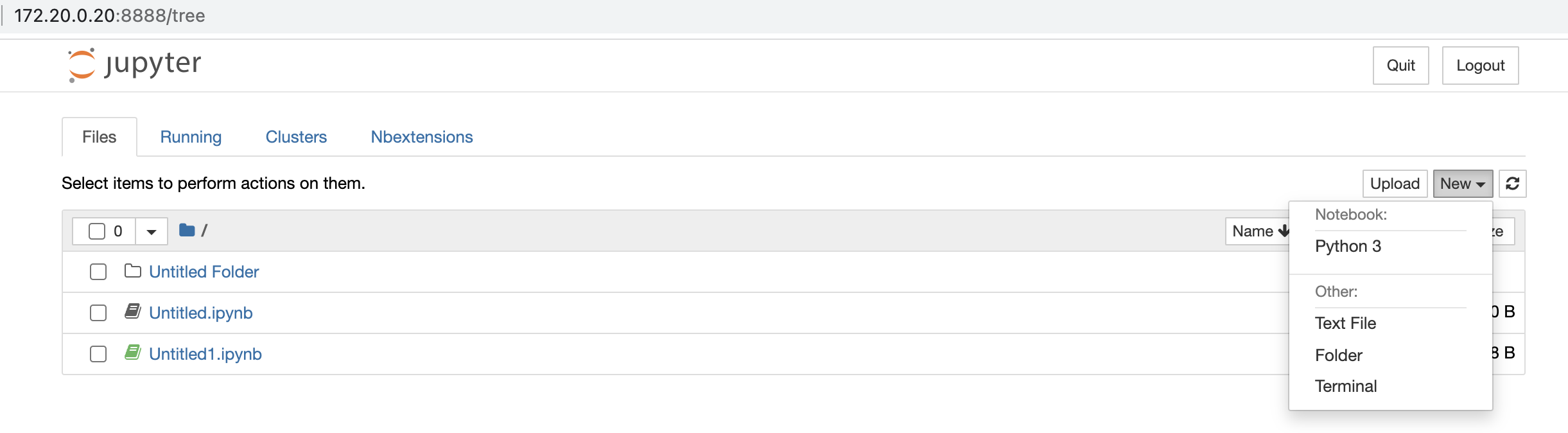Jupyter是一个非营利组织,旨在为数十种编程语言的交互式计算开发开源软件,开放标准和服务。下面介绍Jupyter的安装和使用。
概念
Notebook本意是笔记本;笔记本电脑,在Jupyter中是提供一种console-based的方式,该方式提供一种可互动式计算的新方向,并通过console-based来处理整个计算过程,包括开发、编辑、文件化及执行函数,并且可立即传递结果。Notebook也是对伽利略记录发现木星的卫星的笔记本的致敬。IPython是一种基于 Python 的交互式解释器。相较于本地的Python Shell,IPython提供了更为强大的编辑和交互功能。IPython是Jupyter Notebook的一个kernel。
Jupyter 是从 IPython 发展演变而来的,后来持续发展成多语言不再只支援 Python。
组成
Jupyter Notebook 由两部分组成:
- 网页(Web Application)
- Markdown cells 文档
- Code cells 代码,
<shift> + <Enter>执行
- 文档(Notebook Documents)
安装
pip3 安装
版本信息:Jupyter Notebook 6.4.6
# 环境
$ python3 -V
Python 3.6.8
$ pip3 install pip --upgrade
$ pip3 -V
pip 21.3.1 from /usr/local/lib/python3.6/site-packages/pip (python 3.6)
# 安装
pip3 install jupyter
# 生成配置文件,root账户和非root账户
jupyter notebook --generate-config --allow-root
jupyter notebook --generate-config
# 生成密码
$ pip3 install ipython
$ ipython
In [1]: from notebook.auth import passwd
In [2]: passwd()
Enter password:
Verify password:
Out[2]: 'argon2:$argon2id$v=19$m=10240,t=10,p=8$****'
# 生产 ssl 证书,可以省略
openssl req -x509 -nodes -days 365 -newkey rsa:2048 -keyout /root/selfcert.pem -out /root/selfcert.pem
# 修改配置文件
$ vim /root/.jupyter/jupyter_notebook_config.py
c.NotebookApp.ip = '172.20.0.20' # 监听地址
c.NotebookApp.port = 8888 # 端口
c.NotebookApp.open_browser = False # 启动是否打开浏览器
c.NotebookApp.password = 'argon2:$argon2id$v=19$m=10240,t=10,p=8$****' # 密码为上步Out[2]的值
c.NotebookApp.notebook_dir = '/data/jupyter_dir' # jupyter 默认的根目录
c.NotebookApp.certfile = '/root/selfcert.pem' # ssl 证书
c.NotebookApp.allow_origin = ' ' # 将 ' ' 改为 '*'
# 启动jupyter
# root用户
$ nohup jupyter notebook --allow-root &
# 非root用户
nohup jupyter notebook &
# 访问
http://172.20.0.20:8888/Docker
docker run -p 8888:8888 jupyter/scipy-notebook扩展功能
# 自动提示功能,通过 http://172.20.0.20:8888/tree?#nbextensions_configurator 配置
python3 -m pip install jupyter_contrib_nbextensions
jupyter contrib nbextension install --user --skip-running-check
# 主题设置
pip3 install --no-dependencies jupyterthemes==0.20.0
# 设置字体,测试方法略
pip install lesscpy
# 添加其他 python 版本
python2 -m pip install ipykernel
python2 -m ipykernel install --user
python3 -m pip install ipykernel
python3 -m ipykernel install --user使用
快捷键
esc退出单元格ctrl + enter执行单元格shift + enter执行单元格且在下发新建单元格a向上新建单元格b向下新建单元格dd删除单元格m转化为 Markdowny转化为 Python
示例